Application Help
Preparing Your Forms & Documents
A range of documents are required to support your application. These need to be submitted online. This section explains how to prepare your documents for electronic submission.
Completing Your Application Form
 The application form is organised into eight short sections. Any field identified with a red marker (*) will need to be completed before we can register your application.It is important to note that though you will need to submit all supporting documentation before you application can be formally considered, you do not have to complete the application form at one go. As long as you register your application and pay the application fee, you will be able to submit supporting documents or amend details right up until the application closing date.
The application form is organised into eight short sections. Any field identified with a red marker (*) will need to be completed before we can register your application.It is important to note that though you will need to submit all supporting documentation before you application can be formally considered, you do not have to complete the application form at one go. As long as you register your application and pay the application fee, you will be able to submit supporting documents or amend details right up until the application closing date.
Paying My Application Fee
Contact Us
Please get in touch if you need help with your application.
Call or eMail
Call: (+353 1) 298 8544 (9am-5pm please)
Mail: Click Here
Visit
Willowfield Park, Goatstown, Dublin 14, Ireland

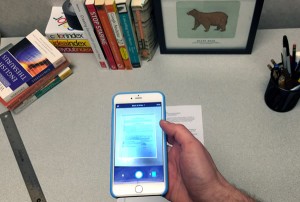 Using your smartphone or a camera to take photos of your forms and transcripts is a very easy way to assemble the documents for your application.. This article shows you six ways to
Using your smartphone or a camera to take photos of your forms and transcripts is a very easy way to assemble the documents for your application.. This article shows you six ways to Begin by identifying the course you are applying for using the two drop-down menus.
Begin by identifying the course you are applying for using the two drop-down menus.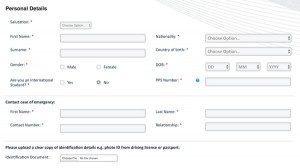 You must provide us with details of your preferred salutation., name, gender, date / place of birth and nationality. You will need to also enter your PPS number if you have one.
You must provide us with details of your preferred salutation., name, gender, date / place of birth and nationality. You will need to also enter your PPS number if you have one.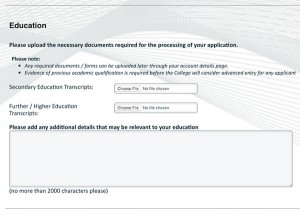 This part of the application form is used by people applying to courses that have specific educational prerequisites. These are:
This part of the application form is used by people applying to courses that have specific educational prerequisites. These are: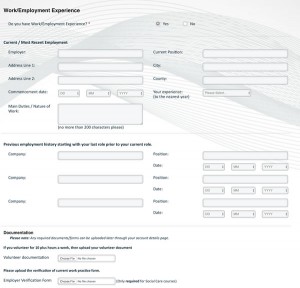 NOTE: ALL applicants who are either working or volunteering in the sector should tick the Yes radio button.This will expand the application form and provide space for you to either:
NOTE: ALL applicants who are either working or volunteering in the sector should tick the Yes radio button.This will expand the application form and provide space for you to either: We strongly recommend you use this document to write your personal statement by answering these four questions. Your replies should be short because your personal statement has to be around 300 words. Once you’ve written it, you can then copy and paste your answers into the application form. Assuming you’ve written it in Microsoft Word, you do this by:
We strongly recommend you use this document to write your personal statement by answering these four questions. Your replies should be short because your personal statement has to be around 300 words. Once you’ve written it, you can then copy and paste your answers into the application form. Assuming you’ve written it in Microsoft Word, you do this by: